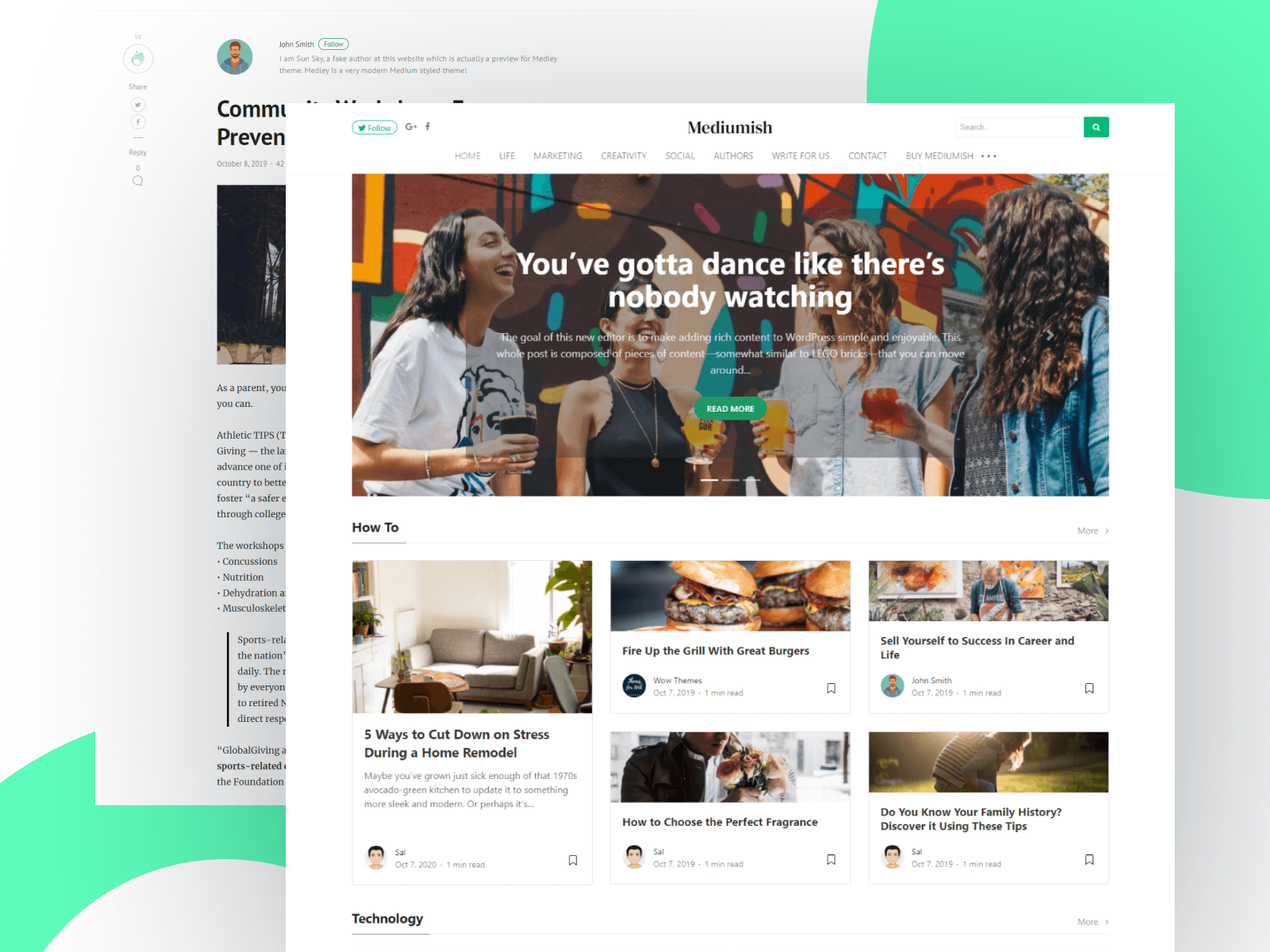Bootstrap is absolutely great, I still love it, always will - it seems like nothing could replace it so far. But sometimes all I want to do is a basic design, without carrying all the machinery Bootstrap framework is. I just need to make use of Bootstrap’s well-known grid, a basic navbar and I will handle the rest.
So here I’m going to show you how to make your Bootstrap 5 navbar responsive without bootstrap.js/bootstrap.min.js.
Navbar
I will assume this is the navbar we want collapsable on smaller devices:
<nav class="navbar navbar-expand-lg navbar-light">
<div class="container">
<a class="navbar-brand d-flex align-items-center" href="/">
<img class="me-1" height="30" src="/assets/img/logo.png">
</a>
<button class="navbar-toggler" type="button" data-bs-toggle="collapse" data-bs-target="#navbarSupportedContent" aria-controls="navbarSupportedContent" aria-expanded="false" aria-label="Toggle navigation">
<span class="navbar-toggler-icon"></span>
</button>
<div class="collapse navbar-collapse" id="navbarSupportedContent">
<ul class="navbar-nav">
<li class="nav-item ms-2">
<a class="nav-link" href="/themes/">Nav Item</a>
</li>
<li class="nav-item ms-2">
<a class="nav-link" href="/themes/theme-installation/">Nav Item</a>
</li>
<li class="nav-item ms-2">
<a class="nav-link" href="/contact/">Nav Item</a>
</li>
</ul>
</div>
</div>
</nav>
Code snippet
Place it before closing </body>. You can remove the first line if you already called jquery.
<script src="https://code.jquery.com/jquery-3.6.0.min.js"></script>
<script>
$('.navbar-toggler').click(function(){
$( ".collapse" ).toggleClass( 'show' );
})
</script>
That’s it! Hope it helps.
demo Mediumish - our most loved WordPress theme